Microsoft KLQ-00659 365 Business Standard Retail English Subscription P8 1 License NA Only Medialess 1 Year

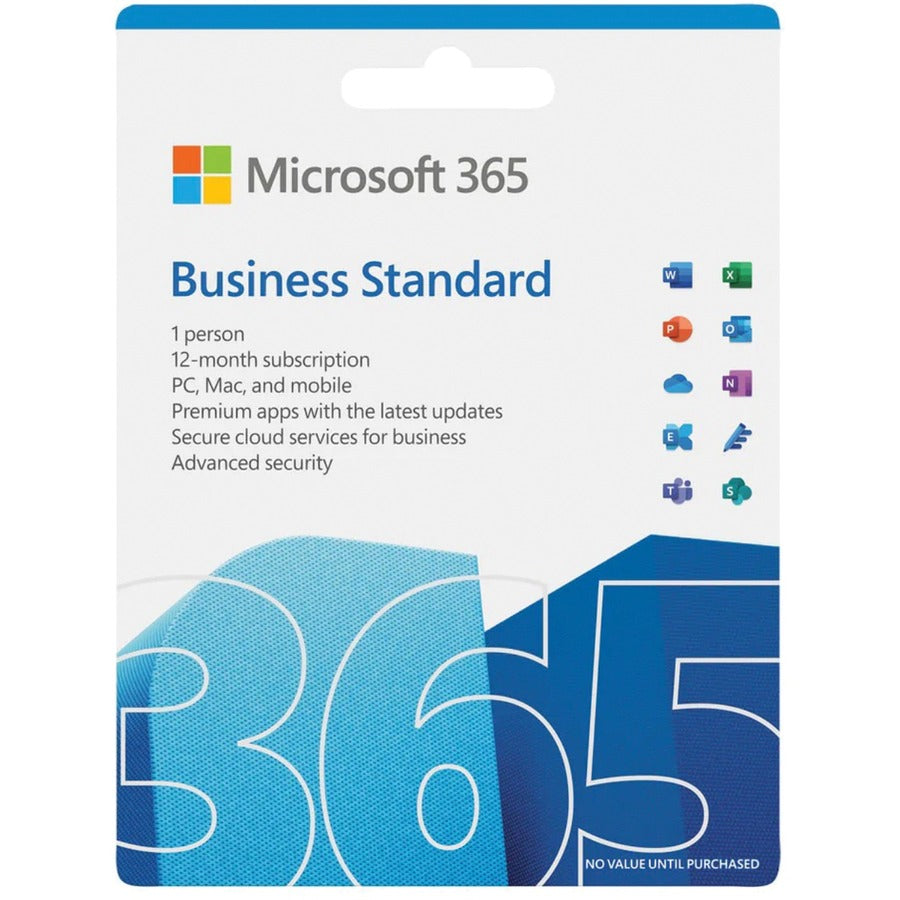
Microsoft KLQ-00659 365 Business Standard Retail English ...

Microsoft KLQ-00659 365 Business Standard Retail English Subscription P8 1 License NA Only Medialess 1 Year
Microsoft KLQ-00659
FREE Returns
Availability:
In stock.
Product Key Features
- Processor: 1 gigahertz (GHz) or faster x86or x64-bit processor with SSE2 for PC, Intel processor for Mac, Android KitKat 4.4 or later version and have an ARM-based or Intel x86 processor.
- Operating System: Windows 7 Service Pack 1, Windows 8.1, Windows 10, Windows 10 Server, Windows Server 2012 R2, Windows Server 2008 R2, or Windows Server 2012, macOS, OS version: KitKat (4.4.X) or above for Android, Office for iPad® and iPhone® requires iOS 10.0 or later. Office for iPad Pro™ requires iOS 10.0 or later. for iOS, The two most recent versions of iOS.
- Hard Disk: 3 GB of available free space for PC, 6 GB HFS+ free Space format for Mac.
- Memory: 1 GB RAM (32-bit); 2 GB RAM (64-bit) for PC, 4 GB RAM for Mac, 1 GB RAM for Android.
- Others: 1024 x 768 resolution for PC, 1280 x 800 resolution for Mac, A touch-enabled device is required to use any multi-touch functionality. However, all features and functionality are always available by using a keyboard, mouse, or other standardor accessible-input device. Note that new touch features are optimized for use with Windows 8 or later, Product functionality and graphics may vary based on your system configuration. Some features may require additional or advanced hardware or server connectivity, Internet functionality requires an internet connection, Microsoft account required.
$181.85
FREE Returns
FREE Delivery
hrs
mins
Shipping information
Ask Our Experts
Call Us Now
888.267.9566
Microsoft
KLQ-00659
Build your business
Get work done, all while helping to protect and increase efficiency with Microsoft 365. Collaborate in real time with professional email, online storage, and teamwork tools that are always up to date and help keep your data safe.
FAQ
Microsoft 365 Business Standard is compatible with PCs, Macs, iOS devices (iPad and iPhone), and Android devices.




